Checklist for YouTube Channel Growth

- Setup Your Channel
- NAME
- Your Channel Name is your official name for your YouTube channel. Creating a meaningful channel name is important because it appears on your videos, your channel page, and in YouTube’s search results. This will also help the YouTube audience to discover your channel easily. In addition, your channel name is a representation of what your channel is all about that’s why it’s important to curate a name that accurately represents your brand. But what makes a good YouTube channel name? Here are a few things a name should be:
- Catchy
- Unique
- Easy to remember
- Reflects your content
- Your Channel Name is your official name for your YouTube channel. Creating a meaningful channel name is important because it appears on your videos, your channel page, and in YouTube’s search results. This will also help the YouTube audience to discover your channel easily. In addition, your channel name is a representation of what your channel is all about that’s why it’s important to curate a name that accurately represents your brand. But what makes a good YouTube channel name? Here are a few things a name should be:
-
- Different Types of YouTube Channel Names
-
-
- Name - This is the easiest and straightforward approach to naming your channel. This will actually work if the “face” of your channel is you, that is for example if you are going to do vlogging.
- Brand - if you are going to create a YouTube channel for your business, just simply put the name of your brand so it can easily be identified with that of your business.
- Category
- Descriptive
-
- ABOUT THE CHANNEL
- Write an informative description of your channel. This will clearly communicate your channel’s value proposition and explain why a visitor should watch your videos and subscribe. It will communicate what you offer. Additionally, include important keywords so that your channel becomes searchable among YouTube’s search engine.
- TOPIC
- If you already have a business, you may want to create videos that will attract your target customers. Create a calendar and schedule the topics of the videos that you will upload that are relevant in marketing your business (i.e. features of your products/service and client testimonials).
- If you are starting a personal channel, decide on your niche. Choose a couple of related niches based on your interests and/or your expertise. This is a great way to start strong and maintain consistency. When you start out with a specific niche, you can attract a relevant audience, expand your knowledge and be an expert on it.
- CHANNEL EMAIL ADDRESS
- When your channel exceeds 10k subscribers, some companies and brand sponsors might reach out to you for a sponsored content. Make sure to include your email address so that the YouTube audience will easily find you as well as brands/sponsors who want to do business with you. To do this, login to your channel and click on the About button. Click on the Customize Channel button and inside there’s an option for editing the Basic Info. You can find the “Contact Info'' section where you can input your email address. The email address you entered may appear in the About section of your channel and be visible to viewers.
- Create and Verify Your Channel.
- Go to your account and on the left side, click Settings.
- Click View Additional Features under “Your Account”.
- Click “Verify”.
- Pick your country of residence and select whether you want to get the verification code via call or text.
- If you select the phone call option, make sure that your phone is ready and click Confirm.
- Enter your phone number and click Submit.
- Upon receiving your verification code, enter it in the text box and click Submit.
- Brand Your Channel.
- LOGO
- Creating a logo for your channel will help the audience recognize you easily. So, create a simple but appealing logo that also suits your channel’s brand. You can try creating your logo for free in Canva or using Adobe Spark.
- BANNER
- The YouTube banner is also known as Channel Art or YouTube Cover is the first thing that the audience will be able to see on your channel. That’s why it is important to make sure to include a catchy phrase that tells what your channel is all about. This will also encourage people to subscribe, follow, and spend more time watching your videos. Here are tips and strategies to create a Youtube Banner:
- Image Requirements: Minimum dimension for upload: 2048 x 1152 px with an aspect ratio of 16:9. At the Minimum dimension, the safe area for text and logos: 1235 x 338 px. Larger images may get cropped on certain views or devices. File size: 6 MB or smaller.
- Tagline: include your tagline which is a short and crisp description of your channel.
- Banner Links: you can include links into your banners such as your website or social media accounts. These links are placed on the lower right-hand corner of the banner. Though some creators are putting a “Subscribe” button instead of external links.
- There are free templates in Canva where you can use to create your channel’s banner. You can also visit Fotor that has a feature specifically designed for creating YouTube Banner.
- The YouTube banner is also known as Channel Art or YouTube Cover is the first thing that the audience will be able to see on your channel. That’s why it is important to make sure to include a catchy phrase that tells what your channel is all about. This will also encourage people to subscribe, follow, and spend more time watching your videos. Here are tips and strategies to create a Youtube Banner:
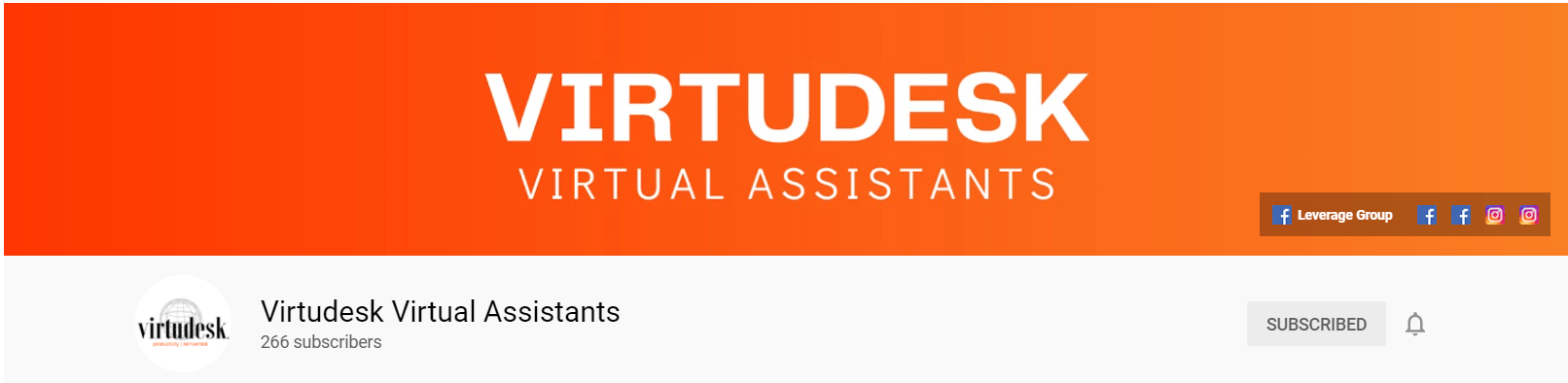
- TRAILER
- Your channel trailer will help the visitors know what your channel is all about. If you create a trailer that summarizes what your channel or business is all about, then new visitors are more likely to subscribe.
- SOCIAL MEDIA ICONS
- Include links to all your social media accounts. This will help you increase engagement and drive traffic to your other channels. As mentioned above, you can add your social media links to your banner. You can also put all your social media accounts by going into your channel, click the “Customize Channel”, and click the Basic Info. Below you can see where you can add “Links” to sites you want to share with your viewers.
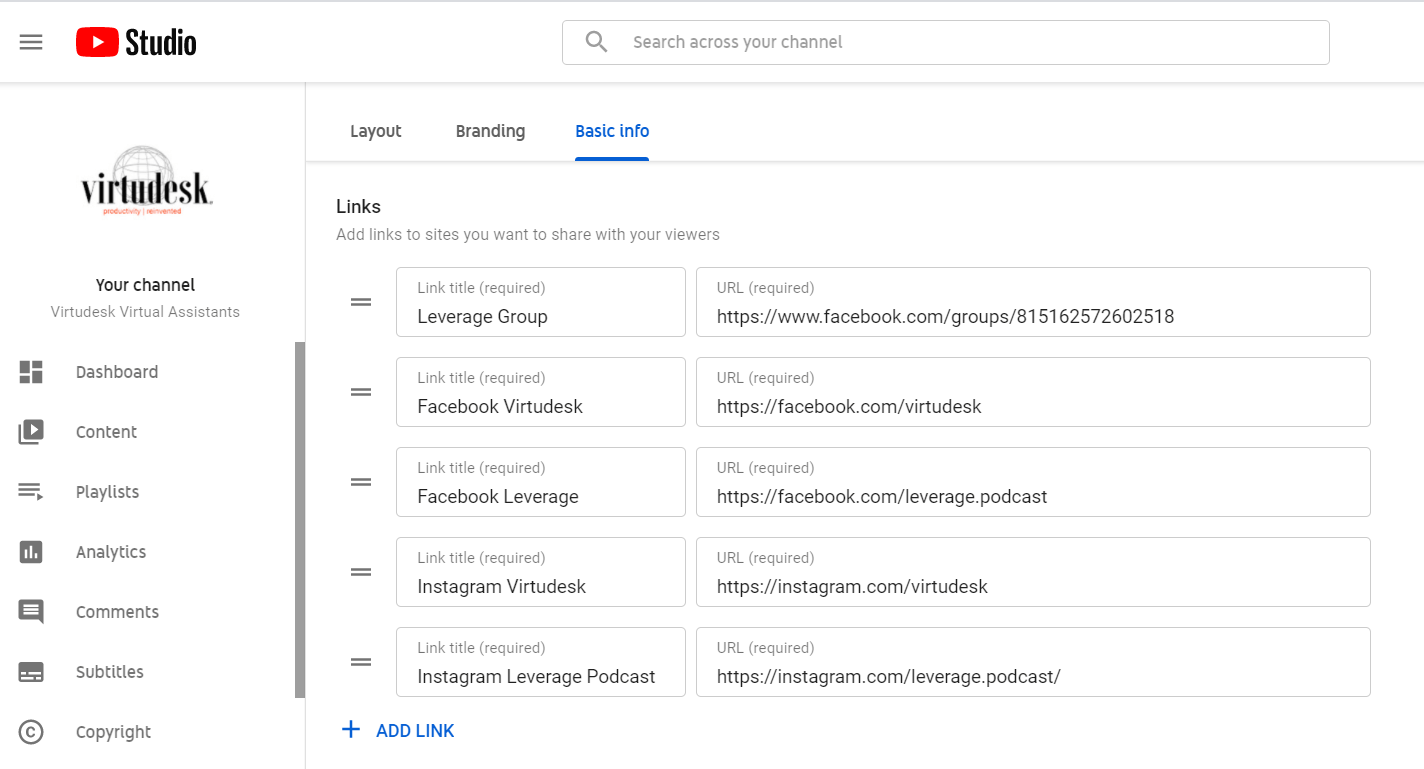
- Video Title, Description, and Tags
- VIDEO TITLE
-
- It is advisable to have your video title include keywords that your target audience might search for. Another tip is to edit the filename of your video. It should match the title of your video. In that way, YouTube will be able to focus on your keywords and know easily what your video content is all about.
-
- Keep your video title length within 70 characters. After the 70 characters, YouTube will use the ellipsis (dots) and viewers won’t be able to read your video’s full title. So, there is a possibility that the viewer will skip your video since they cannot read the whole title and move on to the next video.
-
- Another way to work around the 70 character recommendation, is to put the most valuable information within the title, at the front of the title. This way, that’s the first thing viewers see before clicking your video.
- VIDEO DESCRIPTION
-
- The YouTube algorithm uses your video description. This is one way to know what your video and channel are all about. So, create the right description for your video by putting all relevant information and keywords. Here’s the checklist of content to be included in your description:
-
- Summary of your video. You can also include relevant keywords and you can use these tools to help you find the right keywords to use when creating your video description: Google’s Keyword Planner, MOZ, and Ahrefs.
-
- Timestamps. This will help your viewer gain insight into your video. Similar to events where there is an agenda, in this case, for the videos, there are “timestamps”.
-
-
- About your channel, the product or service you provide.
- Link to your website
- Link to your social media accounts
- Now, if you want your video to rank #1 in Google, make sure to search for your keyword in Google. If the search results display any videos, click on those videos and analyze the title, description, and tags of those videos. Then, optimize your video description by using the keywords of those popular videos that you clicked.
-
- VIDEO TAGS
-
- Tags are descriptive keywords that you can add to your video so that it’s easier for the viewers to find your content. Include tags that are relevant and specific to your video and don’t stuff too many tags as this will cause confusion for what your video actually is all about. Use this guide as to how you can add tags to your new and uploaded videos.
- Optimize Your SEO
- Video Title
- Description
- Tags
- Video Quality and Length
- Type of Video
- Age of Viewers
- Video Host
- Consistent Upload Schedule
- Customized Thumbnail
- Engagement
- Use the power of YouTube's Premieres feature.
- Upload posts using YouTube’s Story feature.
- Reply to every comment on your video. This will help you win in the long run. Having conversations with your viewers will help you understand your consumers better.
- Hold a giveaway or run contests. This will actually help you grow your audience because you may ask them to like, share, and subscribe to your channel upon entering the contest/giveaway.
- Another way is to collaborate with fellow YouTubers. This is a fun way to increase your engagement as you will not just gain more subscribers but will also have fun creating content with your fellow YouTuber. A good collaboration could bring new viewers to your videos and to your channel.
- Promote
Share this article
Meet our Most Trusted
Partners & Clients

Byron Lazine
Co-Founding Chief-of-Operations at BAM (Broke Agent Media)I’ve been using Virtual Assistants for years throughout all of my companies. Once we found Virtudesk the process got even easier and allowed us to scale out our hiring. Highly skilled and accountable professionals. 100% recommend!

Rebecca Julianna James
Realtor / Content CreatorBefore getting started with Virtudesk I had my doubts that they would find what I was looking for. I needed a very particular person to add to my team and let me tell you I am highly pleased! My virtual assistant Myril is the best! I am excited to grow my socialmedia accounts with her. Thank you Virtudesk!

Chelsea Erickson
Realtor La Belle RE GroupI am very happy with the assistance Virtudesk is providing for my real estate business. This is a newer position for my company and we are working through the creation and efficiency.

















