How to Manage Virtual Assistants with These 16 Tools
Managing virtual assistants is easier with the right tools in your management stack. Using the right apps will help you in communicating, collaborating, and overall managing work with your virtual assistant.
In this article, you’ll discover how to manage virtual assistants and some important tools that help maximize the benefits of working with virtual assistants.
How To Manage Virtual Assistants
As hybrid working conditions become more prevalent for businesses, the question of how to manage virtual assistants now needs the context of having them work with in-office staff.
Remote management practices are still best applied in this scenario. Staying within reach, managing expectations, and regular communication are still the best ways you can manage working with your virtual assistants.
Then, of course, comes finding the best industry-specific tech you should use in order to collaborate effectively with your virtual assistant.
You may need transaction coordination tools for real estate virtual assistants, while others may need eCommerce inventory management apps.
Tools For Managing Virtual Assistants
Here are some tools you need to effectively manage your virtual assistant as you start exploring the many benefits of having a virtual assistant in your business.

1. Skype
Skype is a brilliant VoIP (voice over internet protocol) app that allows you to be in contact with your virtual assistant during work hours.
The instant messaging feature allows you to send urgent messages, resolve questions immediately, send files, or just check in from time to time.
The free calling feature can also be used to have meetings and regular check-ins to discuss work in more detail.
You need a communication tool like Skype to stay in touch with your virtual assistant when one needs the other, to set daily expectations on tasks, and even foster engagement among team members. We recommend getting on daily or weekly meetings or calls with your virtual assistant in order to ensure success.

2. Zoom
Zoom is another communication tool that lets you and your virtual assistant stay within reach while working remotely.
Popular for its video conferencing feature, Zoom also allows instant messaging and other features similar to Skype.
If you want a messaging tool that can integrate with apps like Teams and Slack, you should consider using Zoom.

3. Trello
You’ll also need a project management tool to manage your virtual assistant. This tool should help you track task progress as well as collaborate in real-time.
One popular option is Trello. With a simplistic view and intuitive interface, Trello can help your virtual assistants easily catch up with ongoing tasks, propose future projects, and adapt to your workflow processes.

4. ClickUp
ClickUp is a robust productivity management platform that can be highly customized to match how your team works on tasks.
If you’re sure about the details of how you want to manage your virtual assistant, ClickUp can allow you to follow through with that and set up detailed steps and a workflow on how tasks should be handled.

5. Google Drive
Working with virtual assistants, you will also need online storage space for your files. This helps in making resources accessible to team members from different locations.
Google Drive is Google’s solution for online file storage. The free plan already offers a massive 15GB, so your team can easily upload a lot of files without having to pay anything.
It also has a lot of integrations beyond Google’s proprietary apps. This means you can access and share your files even if you’re using apps outside the Google ecosystem.

6. Dropbox
Another option for cloud-based storage is Dropbox. Popular for its desktop-like interface, DropBox also offers a storage platform with a lot of integrations that include common productivity apps.
When it comes to file-sharing, DropBox offers more flexibility with expiring links and specific passwords.
This becomes a great tool if you’d like an extra layer of security on who gets to access specific files from your database.

7. Timedly
In managing virtual assistants, time trackers or time-keeping tools are nearly essential. This has become a common practice between freelancers and their clients.
Timedly is a virtual assistant management platform that lets you and your virtual assistant track the time they’ve rendered their services. It also has security features for another layer of protection on your confidential information.
Time-keeping is essential in working with virtual assistants who typically charge by the hour, especially in preparing invoices. You can get Timedly for free when you hire a virtual assistant from Virtudesk.
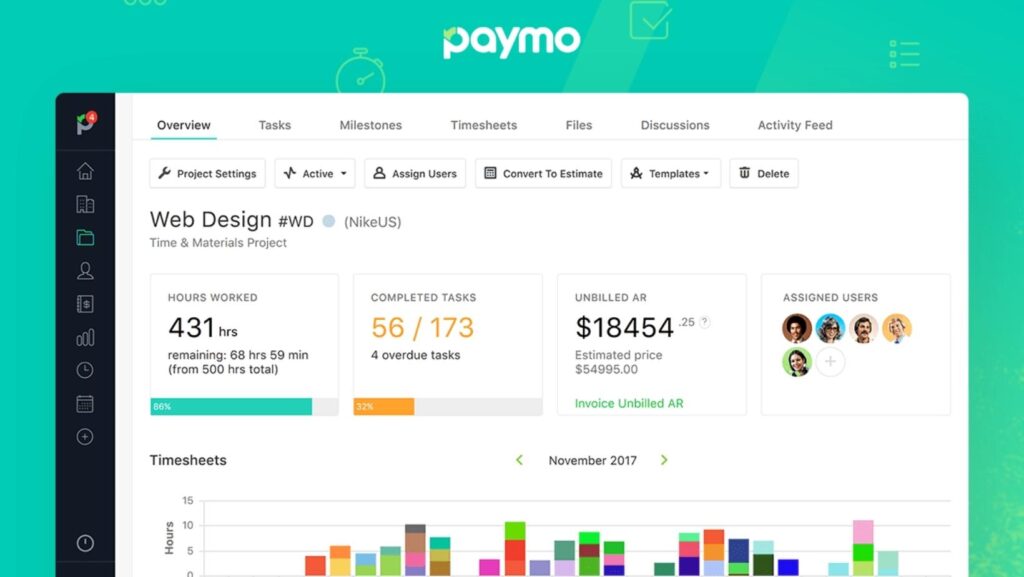
8. Paymo
Paymo is another management platform that has a time tracking feature to help virtual assistants create their invoices.
As a project management tool, this can help you more easily measure the output you’re paying for, and also manage your expectations for other virtual assistants you welcome into your team.

9. Quickbooks
You’ll also need the help of accounting software to manage your virtual assistant’s impact on your business.
Quickbooks is a great tool for fast-growing businesses that need an all-in-one financial tool. You can use this to not only measure your ROI with your virtual assistant but for your entire business, too.

10. Freshbooks
Freshbooks is another financial tool that you can use in your business. Their focus on serving small businesses can really help if you’re starting out with a new venture or private practice.
Freshbooks can be used to help you track your business expenses, as well as your ROI for every equipment, team member, etc.

11. Calendly
Calendly is a scheduling platform typically used for appointment booking. You can use it to better understand the availability you have, and how much of that will be spent with your virtual assistant.
You can even delegate its management to your virtual assistant as part of their responsibility to handle your schedule.
You can also give this tool to your prospecting virtual assistant or Inside Sales Agent, so they can book appointments and calls with leads interested in your product or service.

12. Google Calendar
Google Calendar is another scheduling tool you can use to manage your virtual assistant. On a shared calendar, you can set meetings, deadlines, reminders, and more.
You can also have your virtual assistant share their work calendar with you so you know which tasks or responsibilities they’re working on during the day.

13. LastPass
Your virtual assistant may need to access some of your accounts to get their job done. For that, you should use a password manager to keep your passwords and information secured.
LastPass is a popular choice for storing your passwords and generating strong ones. This lets your virtual assistants access only passwords you let them, and lets you change any password remotely at any time.
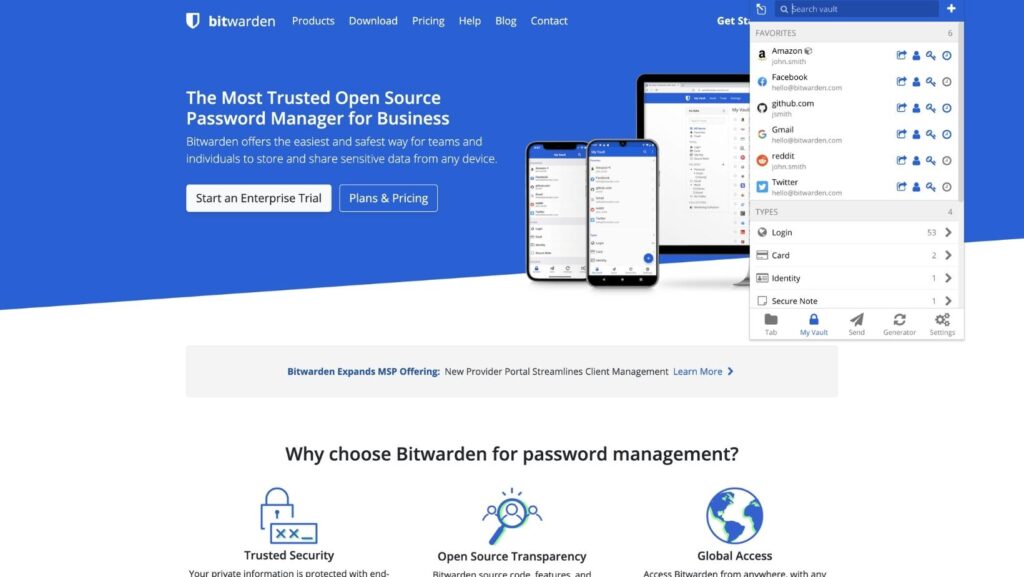
14. Bitwarden
Bitwarden is another password manager that offers a cost-effective premium plan at $10 per year.
This is a great choice if you’re looking for an alternative that also offers a robust selection of features on a free-pricing tier. Bitwarden uses open-source software, gaining the trust and recommendation of more security experts than its competitors.
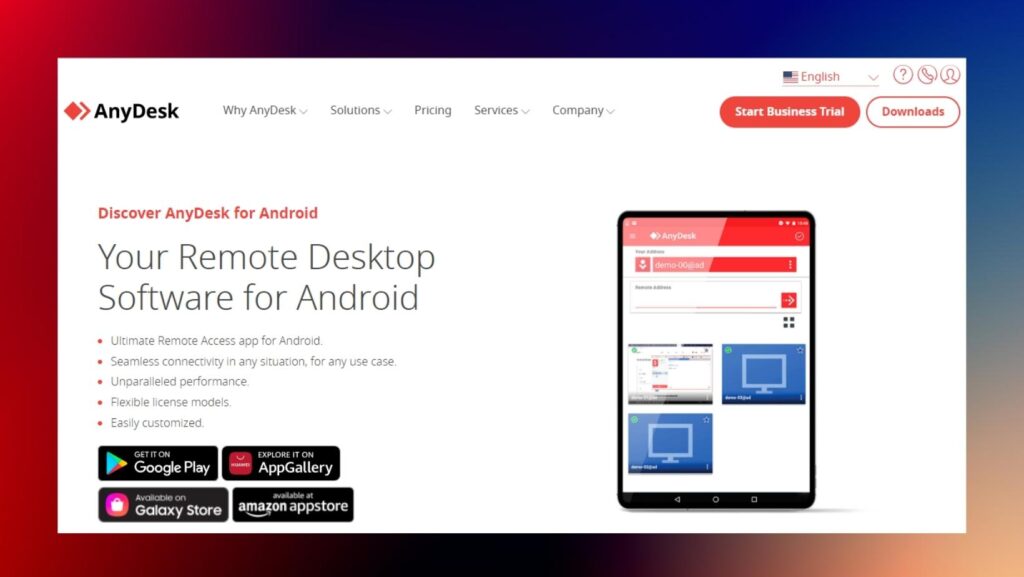
15. Anydesk
Remote work isn’t immune to situations that need hands-on, real-time support. You can handle these scenarios with remote access platforms.
Anydesk allows you or your virtual assistant to access each other’s desktops remotely to provide support in times of need. There’s also screen and file sharing functionality to help your workflow become faster.

16. TeamViewer
TeamViewer is also a popular remote access tool you can use so your team members can provide real-time assistance to each other.
You can even use this to provide real-time demonstrations and training sessions via remote access.

Bottom Line
In managing your virtual assistant, the most important part is to keep communication lines open.
Apart from having tools specific to your business, you should also have the right tools that enable you to provide support, measure performance, track progress, and encourage accountability.
Should you need more help on how to manage virtual assistants, you can join the discussion on our Leverage community or check out this definitive onboarding checklist.
If you’re interested in leveraging the skills of virtual assistants to grow your business, fill out this form and one of our Consultants will get in touch with you.
More Articles From Virtudesk:
Share this article
Meet our Most Trusted
Partners & Clients

Byron Lazine
Co-Founding Chief-of-Operations at BAM (Broke Agent Media)I’ve been using Virtual Assistants for years throughout all of my companies. Once we found Virtudesk the process got even easier and allowed us to scale out our hiring. Highly skilled and accountable professionals. 100% recommend!

Rebecca Julianna James
Realtor / Content CreatorBefore getting started with Virtudesk I had my doubts that they would find what I was looking for. I needed a very particular person to add to my team and let me tell you I am highly pleased! My virtual assistant Myril is the best! I am excited to grow my socialmedia accounts with her. Thank you Virtudesk!

Chelsea Erickson
Realtor La Belle RE GroupI am very happy with the assistance Virtudesk is providing for my real estate business. This is a newer position for my company and we are working through the creation and efficiency.

















